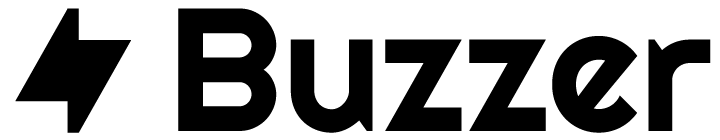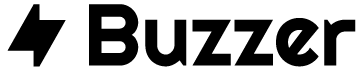A technology called MagSafe is available on a variety of Apple computers and several iPhone models. Technically, it serves as a means of attaching the devices to a power source, but with MacBooks, it also serves as a safety feature to prevent others or animals from accidentally hurting your laptop while it is charging.
However, if you’re considering buying an Apple product on Black Friday this year, you should understand how it functions, which devices it can be found on, and what else you need to know.
What is MagSafe?
Simply said, a MagSafe connector is a unique kind of port that is often found on the end of a charging cable. The way a MagSafe jack is different from a regular jack, like a USB or lightning connector, is that it connects to the charging port magnetically rather than by physically connecting to it.
Apple MacBooks initially had MagSafe connectors in 2006; however, they have since vanished and resurfaced a few times until returning in their present incarnation (technically known as MagSafe 3) in 2021.
The words “magnetic connection” and “safe disconnection” are basically combined to form the name “MagSafe.” The concept is that if someone trips over the power cable, for example, a magnetic coupling can instantly and much more simply disconnect than a traditional connection. And by doing so, the wire won’t become tangled up around your partner’s or your pet’s feet and pulled off with your laptop.
However, MagSafe technology has now been extended to iPhones as well. However, in this instance, a ring of magnets integrated into the rear of the phone is used in place of a magnetic connector. This enables your iPhone to work with a variety of magnetic mounts and covers and enables wireless charging with MagSafe-compatible chargers.

How does MagSafe work?
It functions similarly to any other magnetic connection on MacBooks. Both the charging connector on the MacBook and the jack on the charging cable include tiny magnets. The magnets are positioned such that the poles of opposing magnets attract one another and meet, connecting the jack to the port.
On iPhones, MagSafe works a little differently. A wireless charging receiver coil is located inside the magnetic ring on the back of the phone. The MagSafe ring enables a tighter, more precisely positioned connection with the pad to boost charging speeds, however, the receiver coil will still take power from a compatible wireless charging pad.
What products include MagSafe?

The MacBook Air, the 14- and 16-inch MacBook Pros, and the iPhones 12, 13, and 14 all include MagSafe 3 ports. Wireless MagSafe charging ports are also compatible with Apple Watches and AirPods.
How do I charge using MagSafe?
If you’re using this type of cable to charge a MacBook, you must first connect it to the three-pin connector (for UK users) and plug it into a wall outlet. The type of jack will then be drawn into position by magnets as soon as you get it close to the port on your MacBook, allowing charging to start. The jack’s light will be amber while the battery is charging and turn green after it is finished.
The charging pad has to be plugged into a power outlet, much like when charging an iPhone with MagSafe. However, you may charge your iPhone without attaching it to the charger by just placing it on top of it and letting the magnets move it into the ideal charging position. (sciencefocus)
If so, don’t forget to post your thoughts in the comment section while sharing this article.
Find out more by engaging Buzzer.lk and Buzzer Science & Technology.