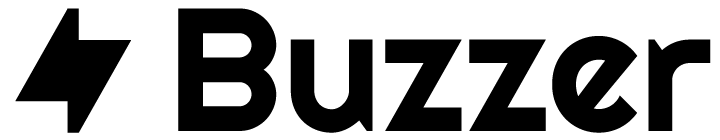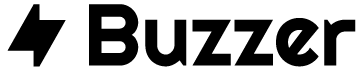Now we save the data we need on the hard drive of the computer. But in addition, we also use external devices to store data. At first, we used a floppy disk. After that, I started writing and saving the necessary data on CDs and DVDs. At that time came the pen drive. Then even on a pen drive, you can put data and move it from place to place. But the capacity we got from those methods is limited compared to the computer’s hard drive. But in the early days, when we wanted to move data here and there without any of that, we had a past where we removed the computer’s hard drive and slaved it to another computer.
But as time went by, external hard disks or external hard drives came which can save as much data as the computer’s hard drive or even more. Nowadays, an external hard drive of 1 or 2 terabytes is usually a common thing like a pen drive. Apart from that, external hard drives such as 4 terabytes, 8 terabytes, 16 terabytes, and 20 terabytes are available now. Hardly anyone uses CD/DVD now. That’s why many people are used to pen drives or external hard drives. These are used to save data and carry it from place to place.
But besides this, aren’t there any benefits that can be obtained from an external hard drive? There are Here is a list of such benefits!
01. Own personal cloud storage

Most of us are now familiar with cloud storage in general. One of the most important features of cloud storage is the convenience of connecting to it from anywhere in the world with an internet connection, getting the data we want, or doing our work with a cloud app we want. Google Drive or One Drive are examples of cloud storage. But there is a problem. Many of those free cloud drives are not in a capacity suitable for the times. Most of them get 100 gigabytes or 200 gigabytes. If you want to get more than that, you have to give money.
02. Automatic backup

It is not a lie to say that we understand the value of the data in our computers until the day we go without them. Those who have lost essential files like that on a hard drive know the pain of recovering them. That’s why many apps and operating systems now come with a backup option. But this is the problem. We also need to remember to back them up. There is a solution for that too. Automatic backup. When the automatic backup option is activated, the data is automatically backed up in the respective app or in the OS once at a given time. You need space for backup. We can get that space with an external hard drive.
03. Encrypted memory

Now, if we have sensitive documents or files that do not take up much space, we can easily put them on a pen drive and encrypt them. But sometimes, we need to protect the files so that no one else can access them. Let’s say that maybe those gigabytes are big design files that take up a lot of space. It is not practical to save them in a pen drive. But we can actually use our external hard drive as an encrypted drive. That means you can protect it by putting a password so that no one else can access it. It can be done from the operating system itself. You can also do it through another app. But the new style external hard drives that are coming now have that encryption facility. Security is also high.
04. A scratch disk
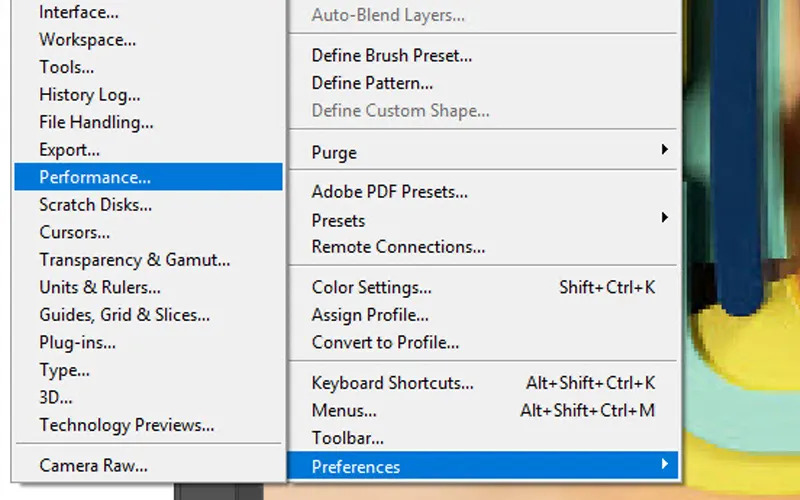
Now when we use various software or computer services, temporary files are created. If you just go to a temp folder with temporary files in the operating system, you will be surprised how many temporary files are created when we work on the computer. Most of them we don’t feel that much, because of those files of one or two kilobytes. But think about video editing or other similar work where files with large data capacity are created. The temporary file created in them is often quite large. So even if it is on the main hard disk, it means that the operating system loses the space it needs and the computer slows down. Therefore, you can give a separate disk drive to store those temporary files. It is called a scratch disk. Now we can make the external hard drive our scratch disk. For example, when you go to Performance > Preferences in Photoshop, there is a facility to select the external hard drive as the scratch disk.
05. A gaming console memory

Now we call that gaming console. That means Sony PlayStation 5, PlayStation 4, Microsoft Xbox Series X, and Xbox Series S. These gaming consoles also have a hard drive. Most of the time, these consoles are made with sizes like 500 gigabytes and 1 terabyte. But the way these games are played on consoles, more than a few big games cannot be installed in this capacity at one time. Then what if we need more capacity? Simple. We connect an external hard drive to this gaming console. Then, if necessary, additional games can be installed on this external hard drive. That is also a benefit that can be obtained from an external hard drive.
06. To security systems

Nowadays we have to think a lot about security. That’s why some people install full security systems at home. That means covering the house with CCTV. Now those CCTV cameras have hard drives to record the footage. Let’s say we’re building a webcam system that works entirely over Wi-Fi. In this system, there are no cables to pull from everywhere. Scenes related to a cloud capacity are recorded directly from the webcam through wireless technology. But the problem here is that free cloud capacity does not give us unlimited space. We said that in the first point. One thing that can be done for that is to buy an external hard drive with Wi-Fi capability with a capacity of several terabytes. Yes, now there are in-built Wi-Fi as well as external hard drives that support Wi-Fi. Then, without having to worry about constantly deleting old data, you can set the system to wirelessly record the views directly from the webcam on the external hard drive. Since the data is actually recorded here offline, the ability of another person to get that data also decreases. More secure.
07. To a smart TV

Can we connect an external hard drive to the TV and watch movies that way? Oh, you can. It doesn’t even need a smart TV. Even a current non-smart TV with just a USB port can be connected to an external hard drive and watch the movies on it. It’s like plugging a pen drive into the TV. Then, directly from a smart TV, we can watch movies directly from a streaming service like Netflix or Amazon Prime, and we can download movies and TV series to watch even when there is no internet. But smart TVs do not have such large storage. If you want, there will be like 8 gigabytes. On newer TVs, it will be a bit more. When the space for the system is also used up, there is no space in a smart TV to keep a large number of movies and TV series downloaded. But if we have connected an external hard drive to the smart TV, that problem will not arise. One way to increase the memory capacity of a smart TV is an external hard drive!
Now, looking at these facts, it seems that getting an external hard drive is advantageous, isn’t it? So, we have written before about the things to consider before buying an external hard drive. After reading that, go get an external hard drive!
If so, don’t forget to post your thoughts in the comment section while sharing this article.
Find out more by engaging Buzzer.lk and Buzzer Science & Technology.